Can you bypass OnlyFans Verification as a Creator?
To register as a Creator on OnlyFans, you must complete a verification procedure.
If you're curious about how this process operates and if it’s feasible to skip OnlyFans verification, you’re in the right spot.
This article will provide insights into the verification process on OnlyFans, explain the necessity of age verification for Creators, discuss the possibility of bypassing this step, and examine its potential consequences.

Oct 31, 2024
8 min read
93
Verification on OnlyFans

Given the platform’s nature, OnlyFans must confirm the identity of its Creators to ensure they are at least 18 years old.
The verification steps are straightforward. Here’s a guide to help you through it.
1. Confirm your email
Initially, you need to validate your email address. OnlyFans will dispatch an email to the address you used during sign-up. Just click the verification link or copy it into your browser, which will then lead you to your OnlyFans profile.
2. Upload your pgoto on avatar, header image, and bio
Next, you'll be prompted to upload your avatar, header image, and bio. You can do this later, so there’s no need to stress!
3. Confirm your identity
This is the crucial part of the verification process. OnlyFans collaborates with a third-party service called Ondato for identity verification. After accepting the Terms of Service, you’ll be prompted to proceed with authentication on your mobile device.
You’ll receive a QR code to scan. If you can’t scan it, you can have a link sent to your phone. Be ready to provide your passport, ID card, or driver’s license for verification.
Provide your banking information
In order to establish your subscription fees or collect tips from your supporters after verifying your account, you need to submit your bank account or payment details.
Issues with OnlyFans verification
Although the process for verifying your account on OnlyFans is generally simple, there can be a few complications:
- Your documentation may be rejected by OnlyFans if the image quality is inadequate, your identification has expired, or the details you provided do not align.
- Even though verification is usually fast, there may be delays when there is a large number of requests, which can be especially frustrating for creators eager to start earning.
- If your account remains unverified, you could face certain restrictions and limitations.
- This could affect the kind of content you can share and the features available to you. For instance, without verification, you won't be able to message subscribers or set subscription rates.
- If you're awaiting a payout, you may also experience delays.
- As verification is often interpreted as a mark of credibility on the platform, potential subscribers might question the legitimacy of your account.
Successful verification tips
Being successfully verified on OnlyFans is crucial for becoming a Creator and monetizing your work.
Here are some helpful tips:
- Ensure your document images are clear, with all text legible, and avoid any glare or blurriness. Both the front and back of the ID should be photographed.
- Use only valid, unexpired documents.
- Thoroughly review your entries for mistakes or inconsistencies.
- OnlyFans may ask for a second form of identification, particularly if your documents are not in English.
- The verification process helps confirm your identity. In addition to your ID, you may also need to provide links to your other social media accounts, such as X or Instagram.
- Avoid mentioning external payment methods like PayPal or Venmo in your bio, as all transactions must be conducted through OnlyFans.
- Make sure to upload files in .jpg or .png format and keep them under 7 MB.
Main safety and Security Protocols
The safety and security protocols on OnlyFans are essential for maintaining online safety and safeguarding your personal information. It's important to create robust and distinct passwords, as well as enable two-factor authentication for your OnlyFans account.
This feature generally involves entering a code sent to either your mobile device or email in addition to your password during login.
As you'll likely interact with numerous users on the platform, exercise caution when disclosing personal information on your OnlyFans profile or via direct messages—such as your full name, home address, or financial information.
Community Standards and Assistance
OnlyFans establishes clear standards concerning the posting and viewing of content on its platform. The service employs both software and human moderation teams to ensure all Creators are 18 or older. Non-compliance with this rule may result in actions taken by OnlyFans against offenders.
Should you have inquiries or encounter difficulties during the registration and verification process, you can reach out to OnlyFans directly.
Prioritizing Safety on OnlyFans
Verification is a key step to confirm the age of Creators, who must all be at least 18 years old.
While some platforms might allow you to forgo this verification, doing so is against OnlyFans’ Terms of Service. Ensuring age and identity verification is vital for maintaining OnlyFans as a reliable and secure community for both Creators and fans.
Your primary focus should be on your online safety and the protection of your personal data. Always utilize trusted resources or consult OnlyFans directly if uncertain!
Recommended from TopCreator
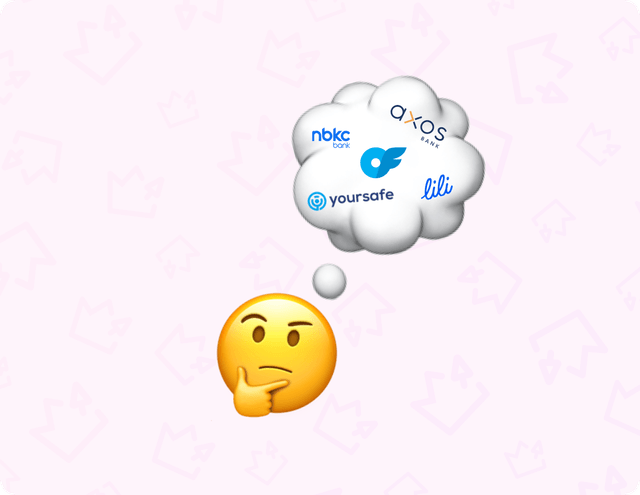
OnlyFans-Friendly Banking in the US – Simplified!
One of the biggest hurdles for creators on OnlyFans isn't just creating content, but dealing with banks that aren't so friendly to adult content. Let's dive into why that happens and how you can find a bank that works for you!
Oct 31, 2024
4 min read
93
1
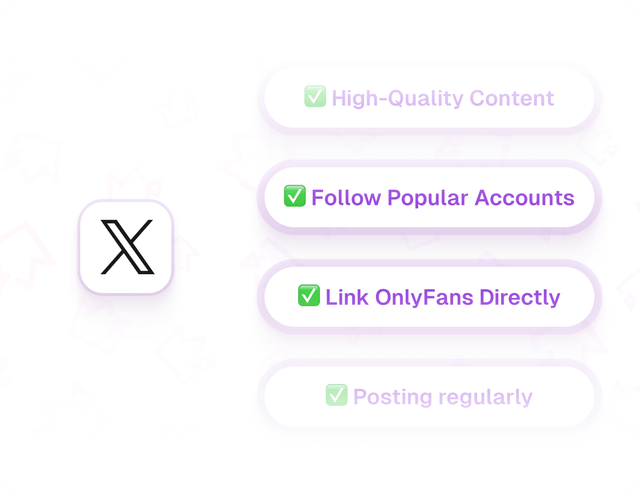
9 Fun Tips for Promoting Your OnlyFans on X (Formerly Twitter)
Do you want to get your OnlyFans noticed? Then you should definitely consider X (formerly Twitter)! It has a lot of users and is very friendly to marketing. Here’s how to gain a lot of attention; check these easy tips.
Oct 31, 2024
4 min read
94
0
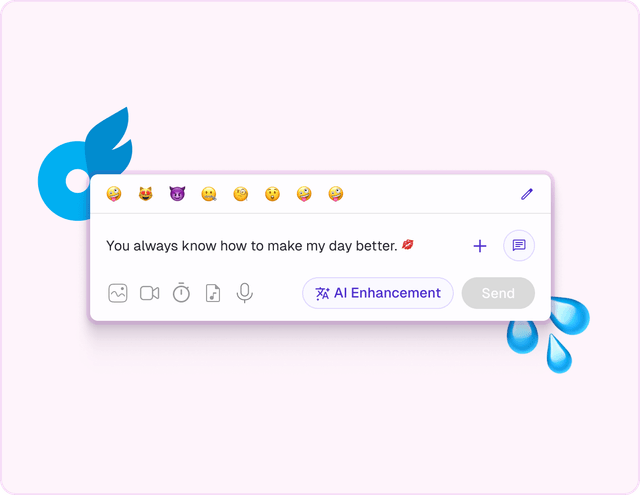
Sexting 101: How to send the perfect sexy message on OnlyFans
If you've explored sites like OnlyFans, you're likely aware of the concept of sexting. It's quite common and many individuals engage in it.
Oct 31, 2024
8 min read
104
0
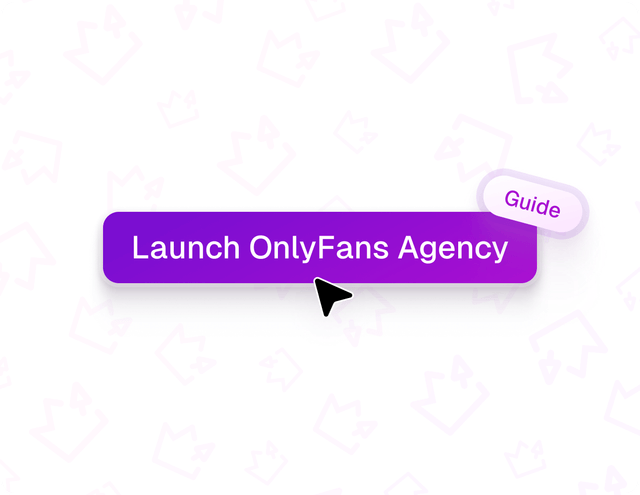
Launch your OnlyFans agency: Step-by-step guide
In recent years, the adult entertainment sector has undergone a significant transformation, allowing a growing number of individuals to monetize their passion for content creation. This change has largely been driven by OnlyFans, a platform recognized for granting power to Creators.
Oct 31, 2024
12 min read
102
0
Don't miss our new publications

