Table of contents
The Best Apps for OnlyFans Creators
Photography & Videography
Content Creation
Social Media Management
Analytics
File Management & Storage
Productivity & Planning
The Best Apps for OnlyFans Creators
Navigating OnlyFans can be a harsh task, and finding the right tools can make a whole difference. Whether you seek to increase productivity, smooth out the content creation process, or make the most of promotional effort, these essential apps will help. Jump in to find which apps can save your time, organize you better, and take your OnlyFans game to the next level.

Nov 7, 2024
10 min read
149
Photography & Videography
Top-of-the-line visuals are the main ingredient in gaining and holding the audience's attention. The following photo and video editing applications bring professional-grade solutions right into your pocket:
Lens Buddy
Lens Buddy is a hands-free timer camera application, very much apt for solo content creators. The app automates photo capture-to take selfies, portraits, or product shots-easier.
- Features: Customizable timer, burst mode, easy photo library integration.
- Cost: Free basic features, In-app additional tools, and ad-free experience.
Adobe Lightroom
Take your photography to the next level with advanced photo editing, light and color adjustments in Adobe Lightroom, and custom presets to maintain the aesthetic of your content.
- Features: Presets, selective editing, RAW image support.
- Price: Free with in-app purchases; premium features are available with a subscription.
Adobe Photoshop
Adobe Photoshop is the professional's tool of choice for image editing, from precise photo adjustments to creative designs. Ideal for creators looking to retouch images or create special effects.
- Features: Supports layers, advanced retouching, and compositing tools.
- Price: Available through subscription, starting at US$9.99/month.
CapCut
CapCut is a new game-changing application when it comes to editing videos on your phone. It offers a great variety of transitions, effects, and AI tools that would make creating professional video content easy for multiple platforms.
- Features: Advanced editing, text and graphic assets, filters, platform-specific aspect ratios.
- Cost: Free with in-app purchases.
Content Creation

Catchy graphics and motion elements will really make your profile stand out. Take this function to the next level and ease your design process by creating high-quality marketing materials with ease using these apps.
ChatGPT
This AI tool helps create creative text content, generates ideas, and polishes captions. From creating scripting for messaging to business emails, ChatGPT provides help in creating content quickly and efficiently.
- Features: Conversational capability, idea generation, and integrations.
- Pricing: Basic access is free; ChatGPT Plus is $20/month.
Over
Over provides the user with the possibility of creating visually appealing images with overlaid text. It is great for social media posts, banners, and promotional materials.
- Features: Templates, design tools, special fonts.
- Cost: Free with in-app purchase; Pro: $14.99/month.
Adobe Spark
The application combines social graphics, videos, and web pages integrated with motion. With Adobe Spark templates, the process of creation becomes easy and good-looking.
- Features: Ready-to-use Templates, a variety of motion design options, audio.
- Price: Free with limited functionality, Premium – $9.99/month.
Social Media Management
It is not that easy to manage a lot of accounts at the same time. Applications for social media management will help you to plan posts, observe interaction, and simplify your promotional efforts.
Buffer
Buffer makes it easy to schedule and manage posts across multiple platforms. It also offers reporting on posts and collaboration with your team, which can save you quite a bit of headache and time.
- Features: Scheduling, content libraries, analytics.
- Cost: Free with basic features; paid plans start at $5/month.
Later
Later is a visually-based scheduling tool, making it perfect for scheduling Instagram posts; however, it also supports TikTok, Pinterest, and more. The app's drag-and-drop calendar is ideally positioned when looking to keep your feed cohesive.
- Features: Visual content calendar, hashtag suggestions, analytics.
- Price: Free; paid plans start at $15/month.
Analytics
Your understanding of your audience is the foundation of bettering your content strategy. Analytics apps give you insight into user behavior to let you make informed decisions.
Google Analytics
Google Analytics helps track website traffic and provides insight into user behavior. It cannot track OnlyFans directly, but you can look at referral traffic if you connect to your OnlyFans from other sites.
- Features: Real-time data, traffic analysis, audience segmentation.
- Price: Free.
File Management & Storage
Cloud storage applications make it easy to handle big, oversized files and share with others. The cloud will keep your content safe and accessible.
Google Drive
Free Google Drive is a great place to store your stuff securely and share it selectively. Note: Be aware that public NSFW folders may be restricted, so adjust accordingly with your privacy settings.
- Features: File synchronization, collaboration, document editing.
- Price: Free with limited storage; paid plans from $1.99/month for 100GB.
Dropbox
Dropbox simplifies file management and is perfect for sharing large-sized content. Be very cautious with public NSFW content and take necessary privacy settings.
- Features: Cloud storage, collaboration tools, easy sharing.
- Price: Free; paid plans from $9.99/month for 2TB.
Productivity & Planning
As a content creator, effective time management is an indispensable attribute and can be done with the support of these apps so that you remain organized and keep track of your goals.
TopCreator
TopCreator centralizes messaging management for OnlyFans creators and performance tracking with fan analytics. Tools include scheduling and sales tracking.
- Features: Fan analytics, Scheduling, Messaging automation, Scripts, AI assistant, Share for Share, Marketing Share Links
- Cost: Free trial for 30 days; paid plans start at $19.99/month.
Todoist
Highly-rated task manager Todoist helps you organize your workload and manage your time accordingly. Set deadlines, prioritize tasks, and keep up a routine of productivity.
- Features: Reminders, project organization, task prioritization.
- Price: Free; $4.00 per month for the premium version.
Wrapping Up
Make the most of such apps to smoothen your process of content creation, ramp up productivity, and grow your brand. The right tools will keep you focused on creativity, helping you thrive with an OnlyFans profile and staying ahead in a competitive environment.
Recommended from TopCreator

Top Tips for Getting Tips on OnlyFans – Made Simple!
OnlyFans isn't just a place to share content – it's where tips can seriously boost your income and keep your fans engaged. Whether you're figuring out how to enable that tip button or you're trying to get more love during live streams, this guide has got your back!
Oct 31, 2024
4 min read
185
1
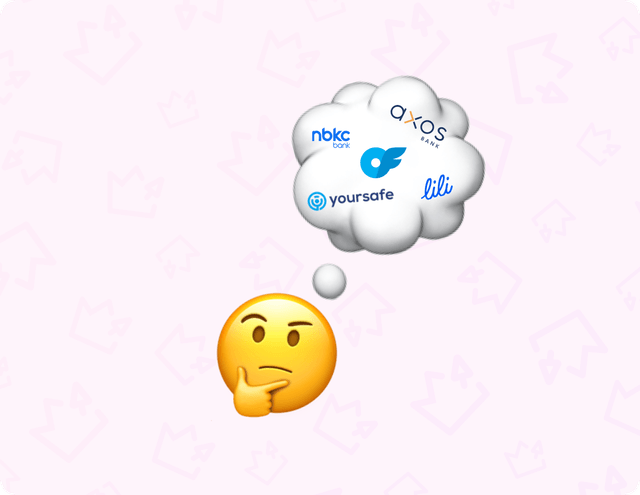
OnlyFans-Friendly Banking in the US – Simplified!
One of the biggest hurdles for creators on OnlyFans isn't just creating content, but dealing with banks that aren't so friendly to adult content. Let's dive into why that happens and how you can find a bank that works for you!
Oct 31, 2024
4 min read
155
1
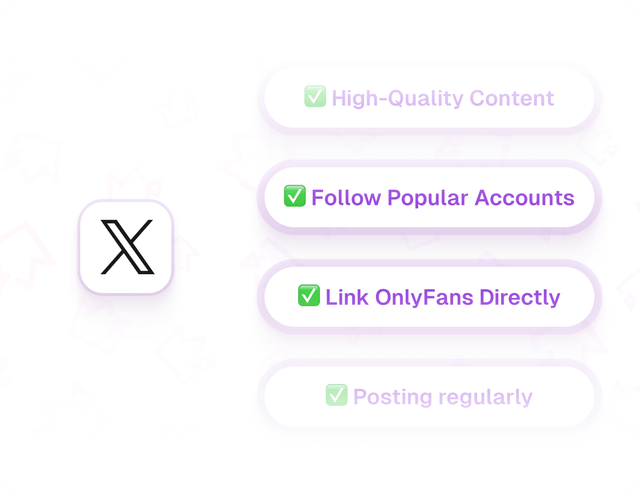
9 Fun Tips for Promoting Your OnlyFans on X (Formerly Twitter)
Do you want to get your OnlyFans noticed? Then you should definitely consider X (formerly Twitter)! It has a lot of users and is very friendly to marketing. Here’s how to gain a lot of attention; check these easy tips.
Oct 31, 2024
4 min read
151
0
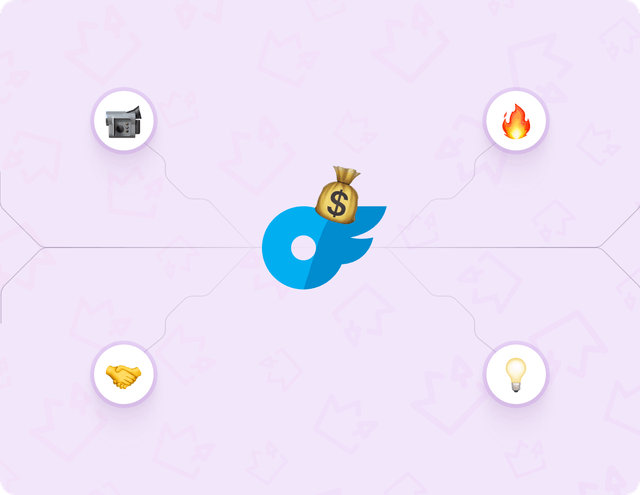
10 Creative Ways to Cash In on OnlyFans
Want to make even more money on OnlyFans? Here’s a quick list of 10 entertaining and ingenious strategies to earn extra bucks.
Oct 31, 2024
8 min read
160
0
Don't miss our new publications

