Table of contents
How to Design Your OnlyFans Banner: A Step-by-Step Guide
Knowing Your Brand
Design Basics for Your Banner
Design Tools for Your OnlyFans Banner
Best Practices to Design Your Banner
Conclusion: Creating Your OnlyFans Banner
How to Design Your OnlyFans Banner: A Step-by-Step Guide
The key to sticking out on the platform is making a really grabby and memorable OnlyFans banner. Most often, along with your profile picture and display name, your banner is going to give fans your first impression of you. It's your chance to introduce your special persona and make visitors want to know more about you.
In this guide, we'll go over how to design a banner that really makes an impact, from understanding your brand to technical specifications and best practices for design. Let's get started!

Nov 21, 2024
9 min read
180
Knowing Your Brand
Before you start designing, you need to have a clear idea of what your brand is. A strong brand identity is what will differentiate you from every other creator on OnlyFans and draw in the right audience.
Know Your Audience
Think about the kind of people you want to attract. Are they part of a specific niche or aesthetic? Do they follow other creators in the same type of space? Knowing your audience will help you tailor the banner to resonate with their tastes.

Create Your Persona
Your OnlyFans banner should reflect your persona. Are you playful, seductive, quirky, or empowering? The banner should convey who you are and how you differ as a Creator. Whether you're showing off your sultry side or your fun side, just make sure it gels with the tone of your content.
Create a Mood Board
A mood board helps you gather inspiration and organize your thoughts. Begin gathering colors, fonts, and images that speak to your brand identity. Pinterest or Canva are good tools to use. Look for any patterns, colors, and themes that will inform the design of your banner.
Design Basics for Your Banner
Now you must have a pretty good idea of who your brand and style are. Let's get into the design aspects.
Image Size
The first thing you have to consider with regards to designing your banner is size. Your banners are going to be seen on both desktops and mobiles, so the shape and size need to look good on both.
- Desktop Size: 1168 pixels wide by 204 pixels high.
- Mobile Dimensions: 414 pixels wide by 180 pixels tall.
Center in the middle those important visuals that you can't afford to be cropped since mobile screens are small; you wouldn't want to lose the very essence of your design.
Image Quality
High-quality images are a must! A banner that is pixelated or blurred will convey a bad impression and may turn potential fans away. Make sure the images you use in your work are sharp and clear, with good lighting and composition.
Try to keep the file size under 2 MB to avoid the banner loading slowly and affecting the user experience.
Text and Fonts
With respect to text, less is more. There is no need to overload the banner with a lot of information; rather, use short impactful text that really makes your brand and message stand out.
Use clear, readable fonts that fit your profile's vibe. Try to stick to one or two complementary fonts to keep things clean and organized; overusing fonts will make it feel cluttered.
Design Tools for Your OnlyFans Banner
Among the numerous tools available to design an attractive banner, you will definitely find one to suit your abilities: you may be a novice or a professional in design; your banner will still look awesome.
All-in-One Design Platforms
- Canva: Beginner-friendly, with a huge library of templates and design elements to make creating your banner quick and easy.
- PosterMyWall: Features editable templates, perfect for creating banners without much fuss.
- Placeit: Has a lot of templates designed for different uses, including social media banners.
Professional Design Software
- Adobe Photoshop: The professional choice for detailed, tailored designs – ideal for advanced users looking to create something different.
- Adobe Illustrator: Good for making detailed vector graphics to refine your banner into professional-looking outputs.
- GIMP: A free alternative to Photoshop with powerful features for advanced design work.
- Figma: Great for collaborative projects and prototyping, where you can share and adjust your design very easily.
Additional Resources
- Unsplash: Fantastic high-resolution free stock photos to help your banner design look great.
- Creative Market: Buy the most unique templates, fonts, and other design assets that will make your banner pop.
- FontSquirrel: It's a great site to get free, good-quality fonts that'll make your banners stand out.
Best Practices to Design Your Banner
This is where creativity and strategy come in: making a fantastic banner for OnlyFans. Here are some of the most important tips that will make sure your banner grabs the attention of would-be fans.
Show Your Personality
Your banner should show who you are and what kind of content your followers will see from you. Use colors, visuals, and text that fit your persona – be it bold, subtle, or any place in between.
Keeping it simple
While it's tempting to cram as much as possible into the banner space, simplicity is key. A clean and clear design that contains a strong focal point will have a bigger impact compared to an overstuffed design.
Align Your Banner with Your Other Content
Consistency builds a strong brand. Make sure that your banner is consistent with your profile picture, bio, and everything else you post on OnlyFans. Uniformity solidifies your identity and makes you look more professional.
Use the Space Wisely
The center of the banner is prime real estate. Make sure that what you want people to see most – the most important parts of your banner, whether it's your face or a logo – is front and center, especially for mobile viewers.
Test Your Banner
Preview your banner on desktop and mobile before finalizing to ensure everything looks good and nothing gets cut off. This is of course more true for viewers on mobile, since their screen sizes are much smaller.
Conclusion: Creating Your OnlyFans Banner
Your OnlyFans banner is not there just for decoration; it's a powerful tool for drawing in and exciting fans. With some tools and best practices, you'll be in your power to create a banner that speaks volumes to your audience and puts you ahead of the competition.
Your banner will often be the first impression of you that potential fans have, so make it count. Of course, you will always be in the right direction if you follow the right approach in making a banner catching enough that welcomes users to explore your content.
Recommended from TopCreator
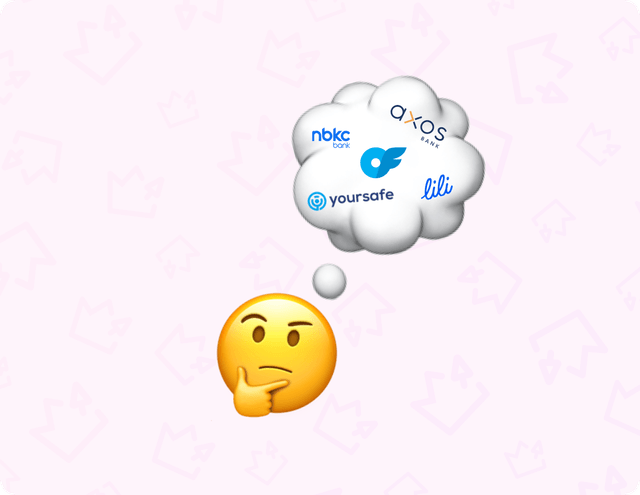
OnlyFans-Friendly Banking in the US – Simplified!
One of the biggest hurdles for creators on OnlyFans isn't just creating content, but dealing with banks that aren't so friendly to adult content. Let's dive into why that happens and how you can find a bank that works for you!
Oct 31, 2024
4 min read
155
1
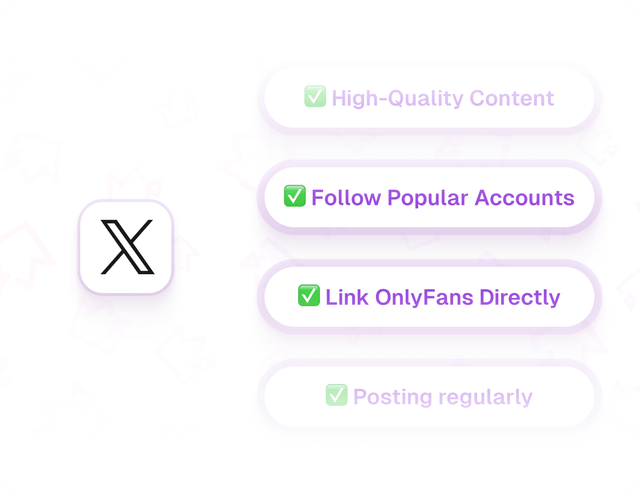
9 Fun Tips for Promoting Your OnlyFans on X (Formerly Twitter)
Do you want to get your OnlyFans noticed? Then you should definitely consider X (formerly Twitter)! It has a lot of users and is very friendly to marketing. Here’s how to gain a lot of attention; check these easy tips.
Oct 31, 2024
4 min read
151
0
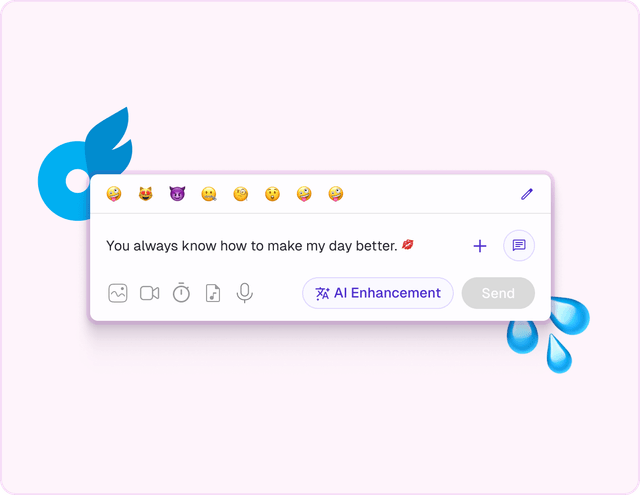
Sexting 101: How to send the perfect sexy message on OnlyFans
If you've explored sites like OnlyFans, you're likely aware of the concept of sexting. It's quite common and many individuals engage in it.
Oct 31, 2024
8 min read
160
0
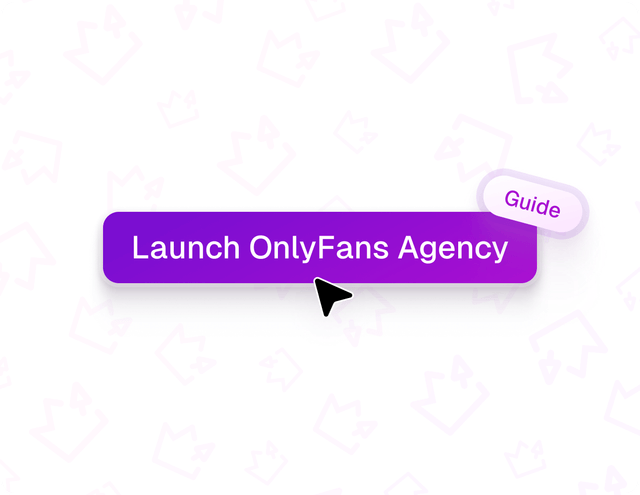
Launch your OnlyFans agency: Step-by-step guide
In recent years, the adult entertainment sector has undergone a significant transformation, allowing a growing number of individuals to monetize their passion for content creation. This change has largely been driven by OnlyFans, a platform recognized for granting power to Creators.
Oct 31, 2024
12 min read
152
0
Don't miss our new publications

