Table of contents
Why You Should Watermark Your OnlyFans Content
Why You Need to Watermark Your OnlyFans Content
What is a Watermark, and How Does It Work?
Designing Your OnlyFans Watermark
Watermark Placement
How to Add a Watermark to Your OnlyFans Content
Why You Should Watermark Your OnlyFans Content
Doing content for OnlyFans is really a labor of love. Every posting is a little bit of your being, what you bring into the world, your personality, and how uniquely you connect with your fans. And sadly, not everybody online respects how one builds this type of personal brand.
Everything from stolen images to leaked videos scattered across the digital world contributes to content theft. It is not just financial loss but may be personal. This, therefore, underscores the importance of protecting your content. The easiest and effective protection of your OnlyFans content is watermarking. In this guide, we look at why watermarking is essential in safeguarding your work and how to do it effectively.

Nov 28, 2024
6 min read
163
Why You Need to Watermark Your OnlyFans Content
Content theft is a serious concern for content creators everywhere. The internet makes it pretty easy for others to take and share your work, including when you may not even know or realize it's happening.
The most immediate consequence of content theft is direct financial loss. Your subscribers pay for exclusive content, and when that content is stolen, you're essentially losing revenue.
But the ripple effect is felt just as strongly emotionally, too. Having somebody publish the most intimate moments of one's life without their consent can be a personally violating and devastating thing for those who have worked hard to put their content out there.
Beyond the personal and financial impacts of content theft, it can also have adverse effects on your reputation. If that stolen content starts moving in circles online, it confuses your audience and erodes trust that took so long to build.
Actually, it can even make it more difficult to grow your subscriber base. Adding a watermark to your OnlyFans content sends a powerful indication of ownership and will hopefully deter any potential thief.
What is a Watermark, and How Does It Work?
Fundamentally, a watermark is a kind of digital fingerprint to your photos and videos. It identifies in one quick glance that this, indeed, is your content. Be it text, an image, or a logo, this indicates to the viewer that the content is copyrighted and that it is the property of a creator-namely, you.
Although it does not wholly deter theft, a watermark significantly reduces the occurrence of theft. It makes it more difficult to get away with claiming your work as their own, and also serves as an obvious reminder of those considering stealing it.
The best part? Adding a watermark is simple and doesn't require much effort at all.
Designing Your OnlyFans Watermark
OnlyFans does provide a default watermarking tool, but it is advisable to create a personal or custom watermark that best reflects and represents your personal brand. The visibility of your watermark has to be enough to protect your content from being stolen but not intrusive to block the aesthetics of your posts.

Here are a few design tips:
- Text-based Watermark: Add your name, OnlyFans username, or your URL.
- Logo-based Watermark: Use your personal logo or any small graphic that defines your brand.
- Transparent Watermark: The chosen watermark must be light, not too strong, to make it present when shared or stolen but without impeding the viewer from looking at your content.
Use one type of watermark consistently across all your images. It'll reinforce your brand and make it easier for your audience to recognize your work.
Watermark Placement
Placement of your watermark is important. Do not place it at the edges of your images and videos because this is the first place anyone would look at if they want to crop your watermark out.
Pro tip: you always place your watermark along the lines of your content. You can, for instance, do this along your body or use natural elements in the background to make removal difficult. If you shoot views around you, you might place them on furniture or along walls that would be hard to crop without damaging the image.
That makes it almost impossible for any other person to steal or reuse your content without your watermark appearing.
How to Add a Watermark to Your OnlyFans Content
Now that you understand the power of watermarking and how to design one, let's get to the actual process of adding a watermark to your content.
Here are a few tools you can use to watermark your photos and videos:
- Mobile Image Editors: Most smartphones have photo editors that may display watermarks within them.
- Photo Editing Software: For those who want to add more advanced features, tools such as Adobe Photoshop and GIMP are ideal.
- Online Tool: Websites such as Watermarkly, IILoveIMG, or Canva offer easy online watermarking of photos and even videos.
- Video Editing Software: Most video content is facilitated by adding watermarks in different ways using software such as Adobe Premiere Pro or Final Cut Pro.
Get Started Now
Watermarking your OnlyFans content is one of the easiest yet efficient ways to protect your work and maintain control over your content.
Start protecting your brand and enjoy peace of mind, knowing your hard work is protected by getting started with watermarking your content today.
163
Recommended from TopCreator
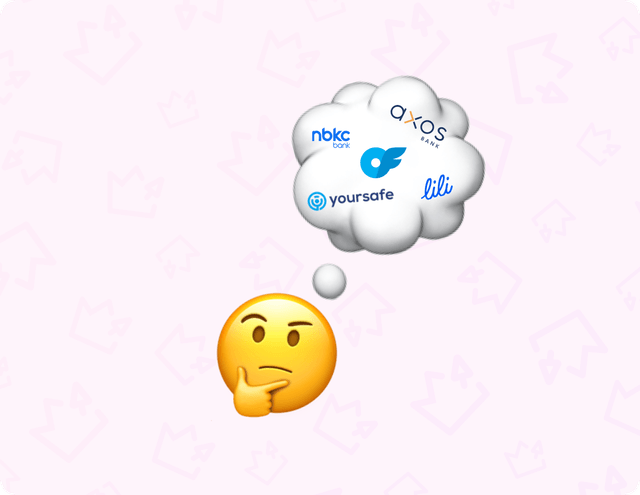
OnlyFans-Friendly Banking in the US – Simplified!
One of the biggest hurdles for creators on OnlyFans isn't just creating content, but dealing with banks that aren't so friendly to adult content. Let's dive into why that happens and how you can find a bank that works for you!
Oct 31, 2024
4 min read
155
1
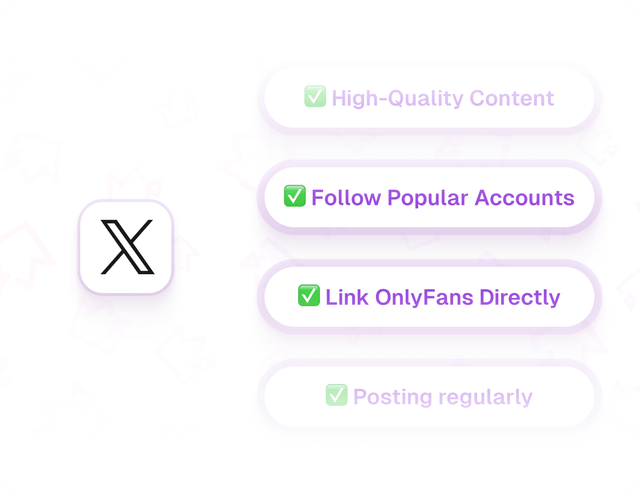
9 Fun Tips for Promoting Your OnlyFans on X (Formerly Twitter)
Do you want to get your OnlyFans noticed? Then you should definitely consider X (formerly Twitter)! It has a lot of users and is very friendly to marketing. Here’s how to gain a lot of attention; check these easy tips.
Oct 31, 2024
4 min read
151
0
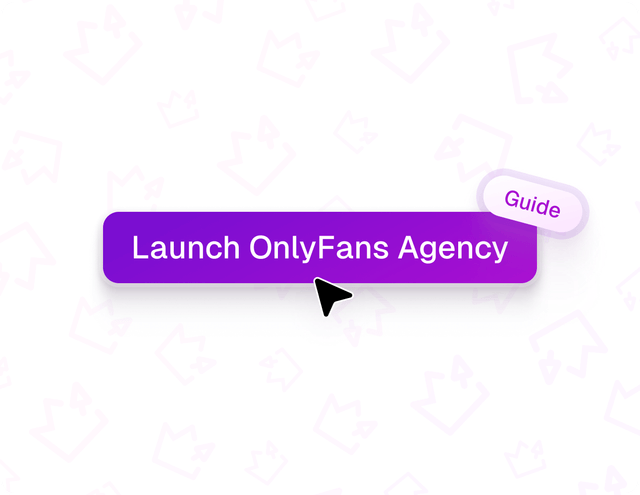
Launch your OnlyFans agency: Step-by-step guide
In recent years, the adult entertainment sector has undergone a significant transformation, allowing a growing number of individuals to monetize their passion for content creation. This change has largely been driven by OnlyFans, a platform recognized for granting power to Creators.
Oct 31, 2024
12 min read
152
0

How to start an OnlyFans with ZERO followers
Given the chance to share your authentic self and the allure of financial freedom, it's no surprise that individuals from diverse backgrounds are flocking to OnlyFans.
Oct 31, 2024
12 min read
143
1
Don't miss our new publications

